GE Dryer Not Heating Repair Guide
Is your GE dryer not heating or taking a long time to dry clothes? Fortunately
for you this dryer repair guide will walk you through the steps in repairing
your dryer. These are the same steps I take in repairing dryers professionally.
So read each section carefully until your dryer is repaired.
VENT STOPPED UP

The vent being stopped up is the number one cause of a long dry time. No matter if you have a GE dryer or not. If the vent is stopped up the moisture in your clothes has nowhere to go. So check your vent: it may be clogged up, in which case, clean it out. It may be crimped; often the vent gets crimped when you leave too much vent behind the dryer if so, shorten it. Also try not to push the dryer back so far that it crimps the vent. Another thing is that the vent may be too long, as a rule of thumb; I try to keep vents below 20 feet if possible.
Dryer manufacturers recommend under 60 feet but every time there is a 90-degree turn you subtract about 10 feet. So about 25 to 35 feet is all you can do. Vent stopped up can cause many parts to go bad so check your vent after repairing the dryer (no mater what was wrong with the dryer). So remember it clean the lint trap after each use.
DRYER HEATING ELEMENT
GE dryers have two heating elements, so you may feel some heat in the tub even if one element is burned out.
To check this, first unplug dryer. Then take the top off by removing the two screws in the door (the only two pointing up) and lift up the top. Now remove the front by removing the screws inside the case (pointed toward the front) and lifting the front upward. You should be able to leave wires going to the door switch plugged in and move the front to the side. Next remove the tub.
First unhook the belt by pulling the idler pulley toward the motor and this should release the tension from the belt then you should be able remove it. Then the tub just slides out toward the front. Once the tub is out, you should see the elements; look to see if one of them is broken.
Normally if you can’t see it broken then it’s not bad but you can check it with your ohmmeter to be sure. To do this, first unplug the wires. If the heaters are good you should have continuity between the common (the terminal that connects one end of both elements) to both of the other terminals. If you don’t have continuity between both terminals, replace both of the elements. After you complete this repair make sure the vent is working properly because a clogged vent can cause the elements to go bad. Heating elements can be purchased at AppliancePartsPros.com.
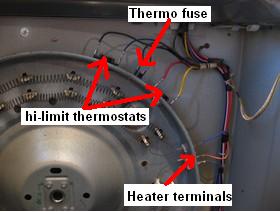 |
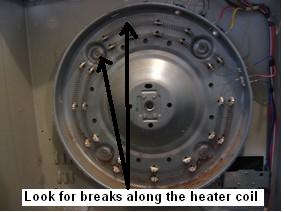 |
HIGH LIMIT THERMOSTAT
The high limit thermostat can cause GE dryers not to heat. The high limit thermostat is a safety thermostat that cuts the heating elements in the event that they become too hot. This is most likely caused by the dryer vent being stopped up, so if the high limit is bad, check the vent.
To check the high limit, first unplug dryer. Then take the top off by removing the two screws in the door (the only two pointing up) and lift up the top. Now remove the front by removing the screws inside the case (pointed toward the front) and lifting the front upward. You should be able to leave wires going to the door switch plugged in and move the front to the side. Next, remove the tub first and unhook the belt by pulling the idler pulley toward the motor. This should release the tension from the belt, then you should be able remove it. Then the tub just slides out toward the front.
Once the tub is out, you should see the high limit thermostat (the big thermostat with just two wires) on the outside of the heater can. Now unplug the wires from the thermostat then using your ohmmeter , check to see if you have continuity between the two terminals. If you do, the thermostat is ok and if you don’t it’s bad and needs replacing. These parts can be purchased at AppliancePartsPros.com.
MOTOR
The motor has a built in switch that comes on when the motor gets to full speed, turning the heater on. There is no easy or safe way to check this because the motor must be running to check it. I recommend that you do not attempt to check this switch.
However, most of the time if this switch is what is causing the dryer not to heat, then you can fix it by blowing the motor out using an air compressor or if you don’t have one, you can try a vacuum (the air compressor works better). If this doesn’t work and you still think that this is your problem (I can’t say if it is or not), then replace the motor. Dryer motors can be purchased at AppliancePartsPros.com.
OPERATING THERMOSTATS
The operating thermostats almost never go bad on a GE dryer so they would be low on my list of things to check.
There can be up to four operating thermostats any of which can cause the dryer not to heat. To check them, unplug dryer then take the tub out as I explained above. Some dryers have an operating thermostat on the heater can; others will only have them on the vent near the fan housing.
Some operating thermostats have four terminals and some have just two. Checking operating thermostats is easy; first unplug all wires (if there is more than two wires note where they go if there are only two wires it doesn’t matter). Then using your ohmmeter , check to see if there is continuity between the two outside wires (ignore the two middle wires), if there is then the thermostat is good. If there is not continuity then the thermostat is bad and needs replacing. This part can be purchased at AppliancePartsPros.com.
TIMER
The timer can cause a GE dryer not to heat although I rarely see this. The procedure for checking the timer varies with every model. But I can say that if you check everything on this page and don’t find anything wrong, the timer is a good guess. Timers can be purchased at AppliancePartsPros.com.
Return From GE Dryer Not Heating Repair Guide