Cooktop Repair Guide
Need cooktop repair help? Fortunately for you this cooktop repair guide can walk
you through the steps it takes in repairing your cooktop. These are the same
steps I take when repairing appliances professionally. So if you follow these
steps your problem will be solved in no time. Take the time to read each section
carefully until your cooktop is repaired.
SURFACE UNITS NOT HEATING
First, look at the unit and
inspect for any burnt spots on the unit itself. If so, the unit is bad and needs
replacing. If not remove the unit (most just pull out) and inspect the ends
where the unit plugs in. If they are burnt, replace the unit and the receptacle that
the units plug into (note if you don’t replace both this will happen again
soon). Now using your ohmmeter check to see if you have continuity between the
terminals on the unit, if not the unit is bad and needs replacing. If not
replace the switch. Cautions when replacing the switch make sure that you
replace the wires in the exact location that you removed them from. If you do
not you will damage every switch on the cooktop!! These parts can be purchased
at AppliancePartsPros.com.
 |
 |
GLASS TOP SURFACE UNITS NOT HEATING
First, disconnect
power from range then pull it out and remove the back. Then look at the back of
the switch that turns on the unit that is not heating. Pull off the H1 and H2
wires. Then using your ohmmeter , check to see if you have continuity. If you don’t
have continuity, replace the unit and if you do, you need to replace the switch
(Do not remove the wires on switch until you have the new switch and are ready
to install it).
SURFACE UNIT IS OVER HEATING
If
the surface unit is overheating, then the switch is bad and needs replacing.
These parts can be purchased at AppliancePartsPros.com.
When changing the switch, only take one wire off of the old switch at a time and plug it into the corresponding terminal on the new switch.
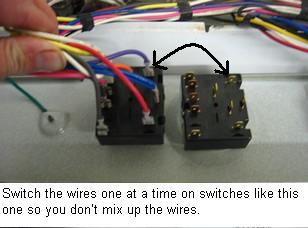
This means that one of the switches is bad. The
problem is finding which one is bad. First, disconnect power from stove then
remove the back cover to so that you can see the back of the switches. Make sure
all the switches are in the off position. On the back of each switch there
should be a wire marked P, remove that wire from one of the switches. Be sure
the wire isn’t touching anything!!! Reconnect power, if the light is off when
you reconnect power that is the bad switch. If not disconnect power again and
reconnect the wire, then do the same to the next switch. Repeat this until you
find the bad switch. Please be careful because these wires are hot when the
power is connected!! Surface unit switches can be purchased at AppliancePartsPros.com.
Hope this cooktop repair guide helps you in repairing
your cooktop!
Return From Cooktop Repair Guide