GE Refrigerator Fan Motor Diagnostics
This GE refrigerator fan motor guide is for GE’s electronic refrigerators made after 2002. Including
top-freezers, bottom-freezers, and side-by-side models.
This page will walk you through refrigerator fan motor diagnostics for GE
electronic refrigerators. The main board controls the fan motors on these
refrigerators. This makes them more difficult to check but with the help of this
page it is easy. On GE electronic refrigerators the main board is located on the
back of the refrigerator. There is an access panel either on the bottom right or
the top left of the back of the refrigerator.
Note that not all GE
refrigerators made after 2002 are electronic models so if there isn’t a main
board, your refrigerator isn’t an electronic refrigerator and this page doesn’t
apply to your refrigerator. However, if you have an electronic board and the fan
motor isn’t running this page will help.
Note that if you at anytime determine that the main board is bad look
closely at the board for any burnt resistors. If you see a burnt resistor
replace the fan that isn’t working along with the board because the fan most
likely caused the board to go bad. So if you only replace the main board the fan
will cause the new board to go bad as well. That being said, (brunt resistor or
not) the safest route is to replace both the fan and the board.
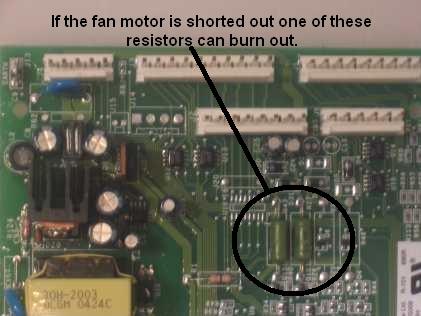
Main board replacement tip-Step #2 on the installation instructions
says to eliminate thermistor jumper wire, read that step carefully. It is only
necessary on bottom freezers and encoder models. There is a list of serial
number prefixes. What this means is that if your refrigerator is an encoder
model and the first three letters of the serial number begin with one of the
listed prefixes, then you have to cut out the jumper as described. An encoder
model is a model with turn-dial controls rather than push button or digital.
Below is a picture of a main board for a GE electronic
refrigerator. It shows the location of the J2 plug where testing for fan motors
is done. Note that the location of the J2 plug may vary depending on the year
the refrigerator was made. Also the board may be turned sideways.
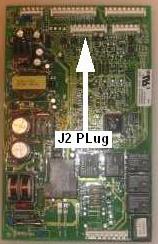
All test on this page are done with the power on and all plugs
connected. Be careful! Appliance-repair-it.com is not responsible for any damage
or injuries! See disclaimer
Evaporator Fan
(The fan inside the
freezer)
If the evaporator fan isn’t running, the fan or the main board could be the
problem. The section of the refrigerator fan motor diagnostics page will
describe how to find out if you need to change the fan, main board or both.
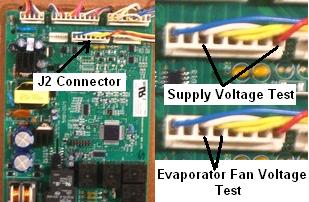
First thing you should do is open the door of the refrigerator for more than
three minutes. After three minutes the refrigerator will enter a liner
protection mode, which will turn the fan on. If the fan doesn’t come on you will
need to determine if the fan or the board is bad. Leave the door open to ensure
the fan should be running during testing. Also leave all plugs connected even
the J2 plug at which you will be testing. To test this, locate the main board on
the back of the refrigerator. On that board there is plug marked J2, this is
where testing for the fan is done. Set your meter to read DC voltage and place
your black (common) lead on J2-pin 3 (third pin from left) and your red lead on
J2 pin 8 and you should get 12-14 VDC and if you don’t replace the main board.
Next leave your black lead on the same wire and test to pin 4 this pin
should read 12 VDC. Note that if the refrigerator isn’t in liner protection mode
you may get 8VDC and on some models you may even get 4VDC, this just means that
the fan is on low or medium speed mode at the time of testing.
If the
voltage is correct and the fan isn’t running replace the refrigerator fan motor.
If the voltage isn’t correct replace the board. This refrigerator fan motor can
be purchased at AppliancePartsPros.com As well as the board.
Condenser Fan
(The fan beside the
compressor)
Note some electronic board models have condenser motors that run off of 110V AC. If yours does you cannot check the motor from the board using the method described below. This section is only for models with DC condenser fan motors. The DC motors are fully enclosed and are normally white (ceramic). The 110 V AC motors are metal with exposed copper coils.
The condenser fan is the fan located near the compressor and it should be
running anytime the compressor is running. This section of the refrigerator fan
motor diagnostics guide will discuss how to test the condenser fan on GE
electronic refrigerators. If the compressor is running but the fan isn’t more
than likely the fan is bad but it could be the board. Leave all plugs connected
even the J2 plug at which you will be testing.
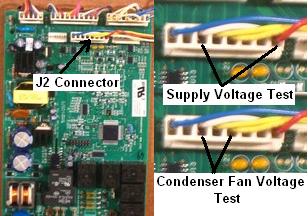
To test this, locate the main board on the back of the refrigerator. On that
board there is a plug marked J2, this is where testing for the fan is done. Set
your meter to read DC voltage and place your black (common) lead on J2-pin 3
(third pin from left) and your red lead on J2 pin 8 you should get 12-14 VDC and
if you don’t replace the main board.
Next, leave your black lead on the
same wire and test to pin 5 this pin should read 12 VDC, 8VDC, or 4VDC. Note
that you should only get 4VDC if your refrigerator has a variable speed
compressor.
If the voltage is correct and the fan isn’t running replace
the fan. If the voltage isn’t correct replace the board. This refrigerator fan
motor can be purchased at AppliancePartsPros.com As well as the board.
Fresh Food Fan
(fan inside fresh food section)
Some GE electronic refrigerators have a fresh food refrigerator fan motor and
if the fresh food fan isn’t operating the efficiency of the refrigerator will
suffer. The fresh food fan is located inside the air duct in the back top of the
fresh food section. To access the fan you will have to remove all the shelves in
the fresh food section and remove the air-duct in the back of the refrigerator.
Once done you should be able to remove the duct that holds the fresh food fan.
Note that while you are there, check to make sure the damper inside that duct is
closed. It should be closed being that the door has been opened for more than
three minutes while you removed the duct. If it isn’t closed replace it. It will
come with the entire duct, which includes the fan. If the fan will not run, the
problem could be the fan or the main board.
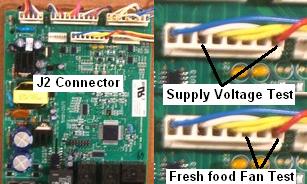
Leave all plugs connected even the J2 plug at which you will be testing. To
test this, locate the main board on the back of the refrigerator. On that board
there is a plug marked J2 this is where testing for the fan is done. Set your
meter to read DC voltage and place your black (common) lead on J2-pin 3 (third
pin from left) and your red lead on J2 pin 8 and you should get 12-14 VDC and if
you don’t replace the main board.
Next test between pin 6 and pin 8. You
should get at least 8 volts DC. If voltage is present but the fan isn’t running
replace the fan and if there isn’t voltage replace the board. This refrigerator
fan motor can be purchased at AppliancePartsPros.com As well as the board.
Fresh Food Evaporator For Dual Evaporator Models
(not talked
about in the video)
Some GE side-by-side refrigerators utilize a dual evaporator system. This is
sometimes called the climateKeeper system. On these models there is an
evaporator fan for the fresh food section. This is not the same as the fresh
food fan talked about above. Testing for this fan is done on the same pins but
the voltage will be different. Follow the instructions below for testing this
fan motor. If you have a dual evaporator model and you need to check the fresh
food evaporator fan please refer to this page.
Fresh Food Not
Cooling On GE Dual Evaporator Refrigerators
Noisy Fan Motor
This section of the GE refrigerator fan motor page talks about noisy fan motors on GE electronic refrigerators. Typically if the fan motors on these refrigerators are noisy it is because the main board is bad. A bad main board can cause the fan to rapidly change speeds, cause the fan to groan, or make it sound like the fan is straining. Rapid speed changes are a dead give away for the main board being bad. The fans do change speeds but the speed should gradually change. But a bad fan motor or the main board can cause the other two noises. The main board is most likely but can be hard to determine. Return From GE Refrigerator Fan Motor Diagnostics